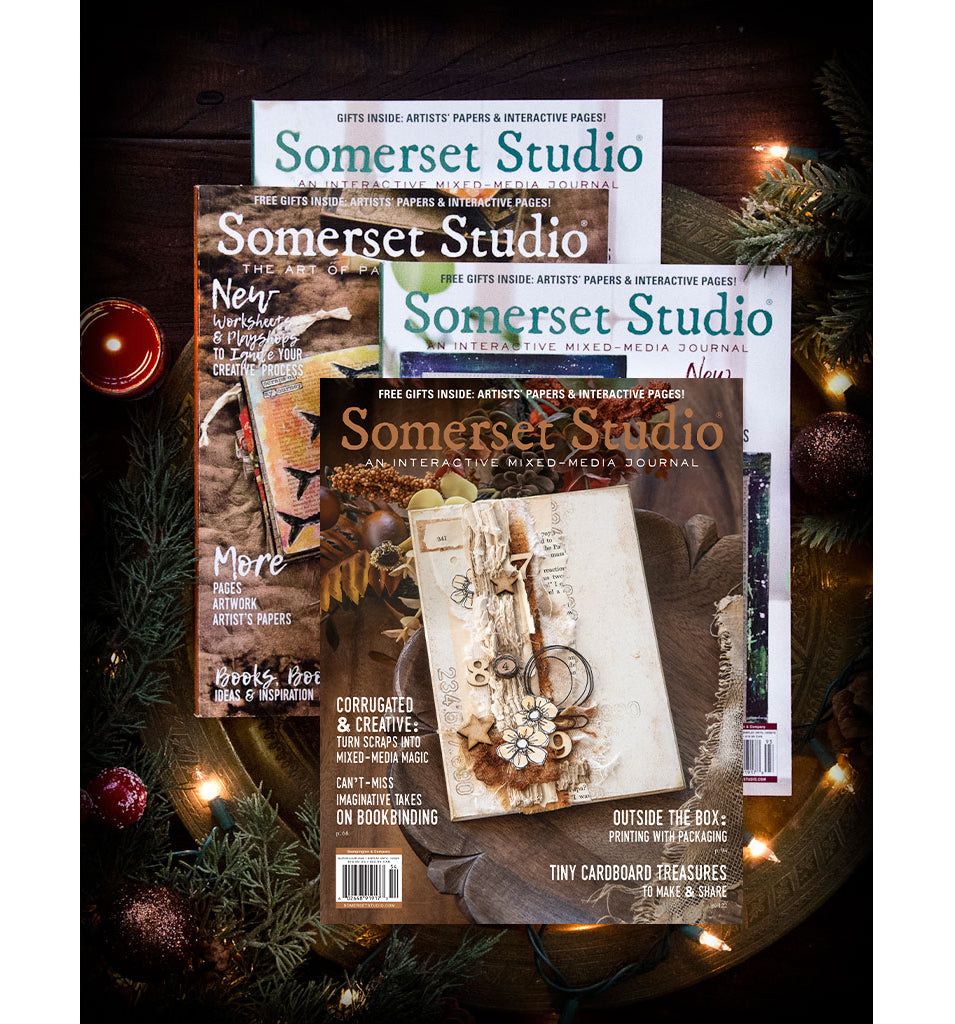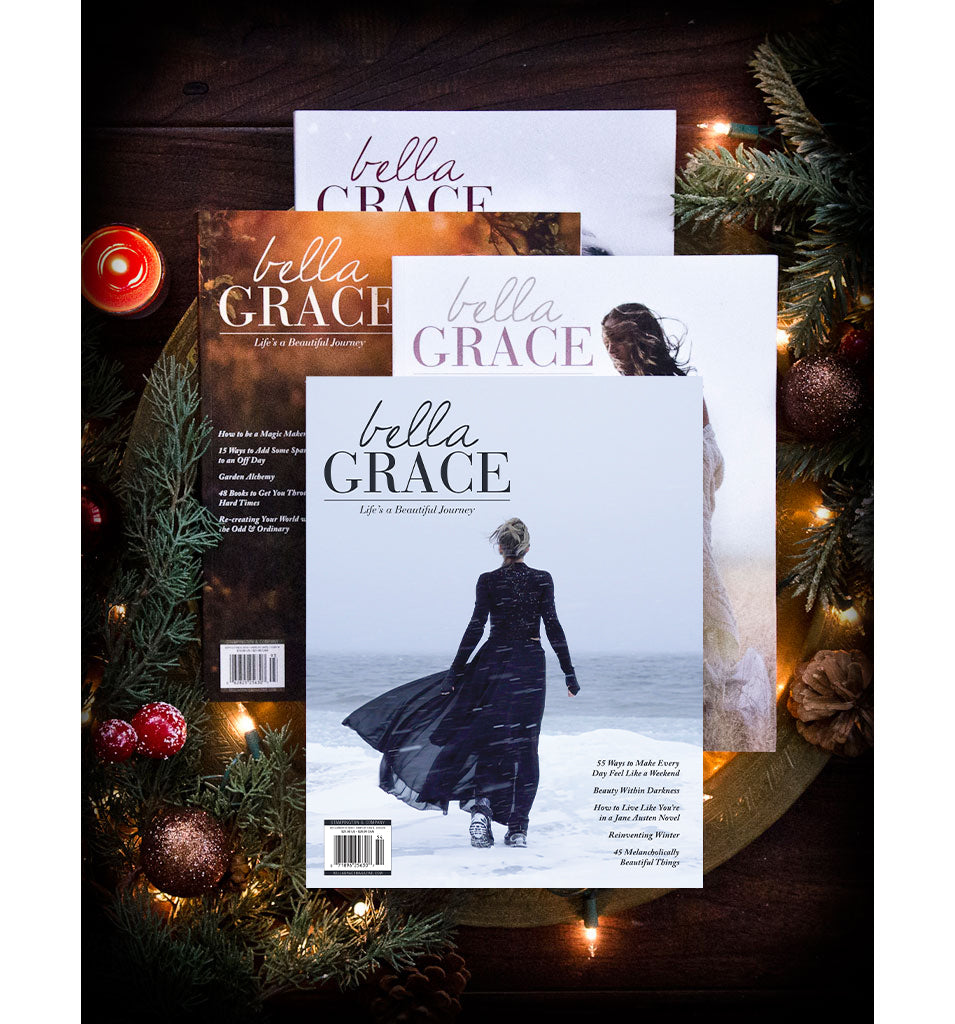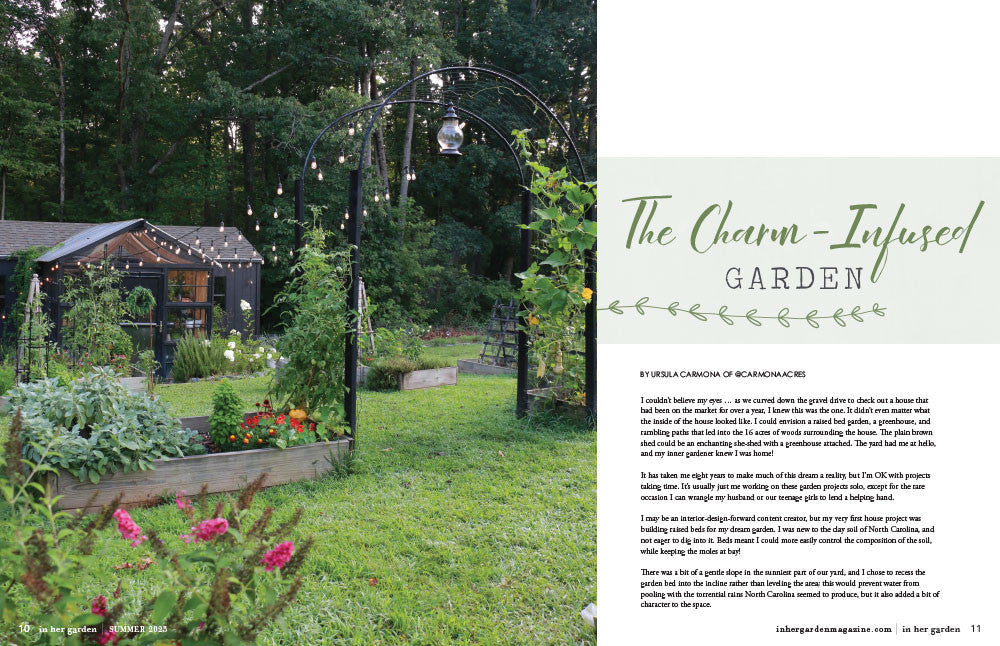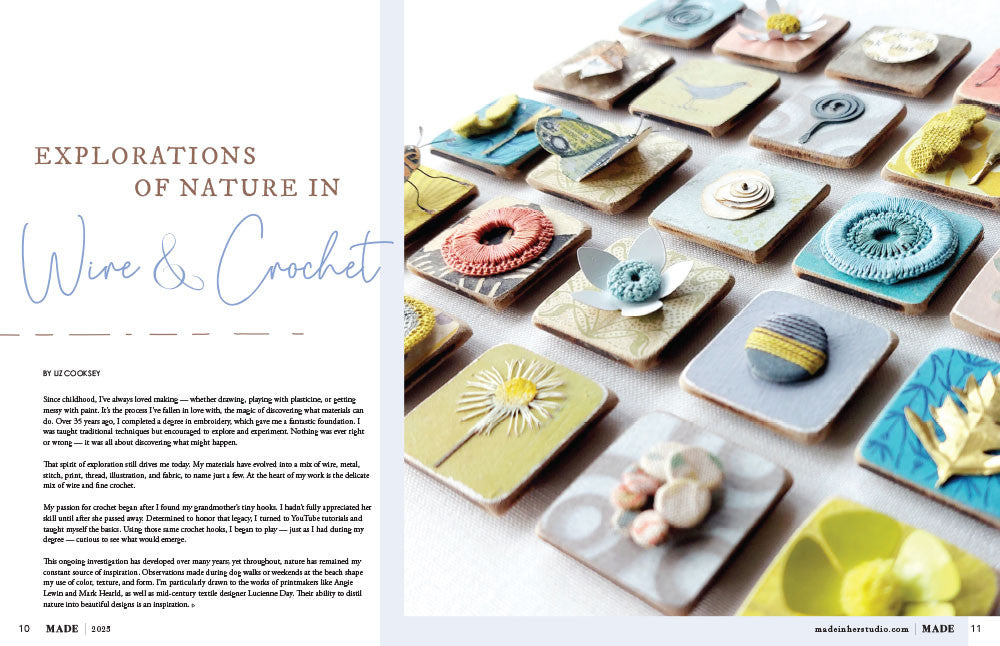Printable Gift Announcements
All of our gift subscriptions come with personalized gift announcement cards that we tuck inside a premium envelope, seal with "A Gift for You" sticker, and mail to the recipient.
Need it sooner? We also offer printable gift announcements for your convenience. Simply click on the desired gift card image below to get started.
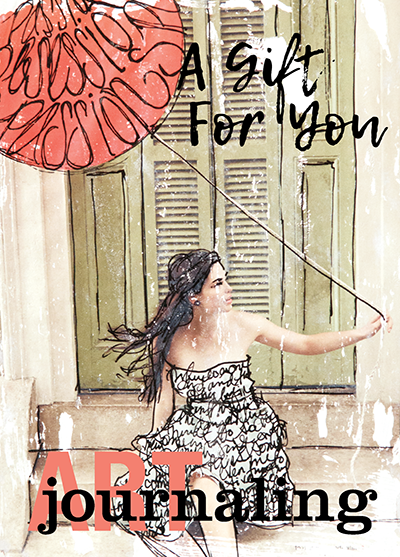
Open Gift Card | Purchase Art Journaling Subscription
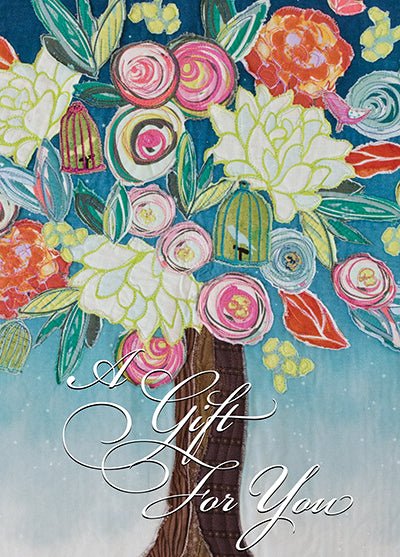
Open Gift Card | Purchase Art Quilting Studio Subscription
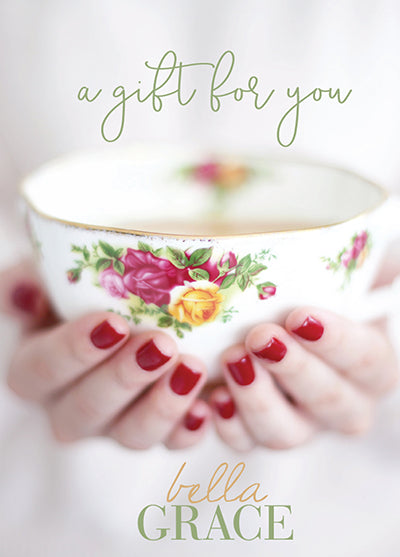
Open Gift Card | Purchase Bella Grace Subscription

Open Gift Card | Purchase Romancing Bella Grace Subscription

Open Gift Card | Purchase Bella Grace + Cozy Issue Subscription
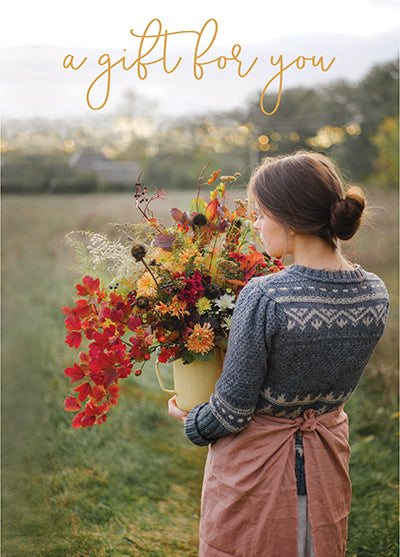
Open Gift Card | Purchase Deluxe Bella Grace + Field Guide Subscription
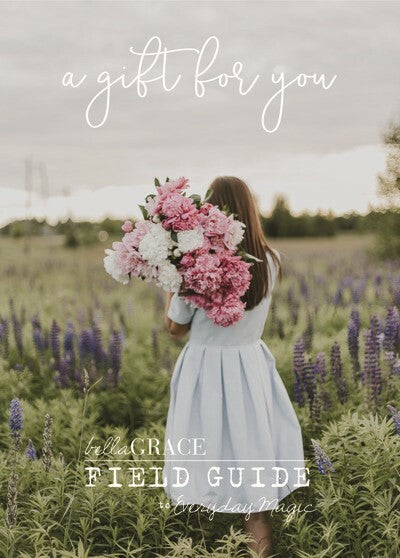
Open Gift Card | Purchase Field Guide Subscription

Open Gift Card | Purchase Somerset Studio Subscription

Open Gift Card | Purchase In Her Garden Subscription

Open Gift Card | Purchase In Her Studio Subscription

Open Gift Card | Purchase Deluxe In Her Studio Subscription

Open Gift Card | Purchase Premium In Her Studio Subscription
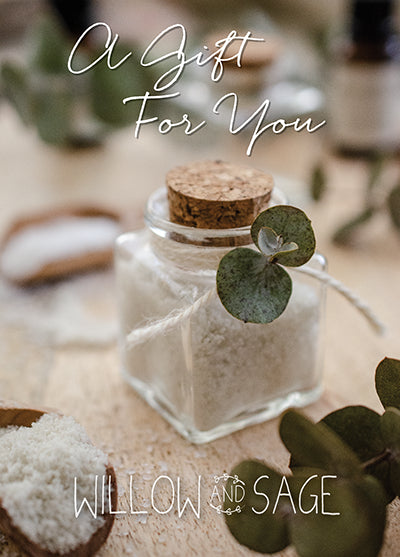
Open Gift Card | Purchase Willow and Sage Subscription

Open Gift Card | Purchase GreenCraft Subscription
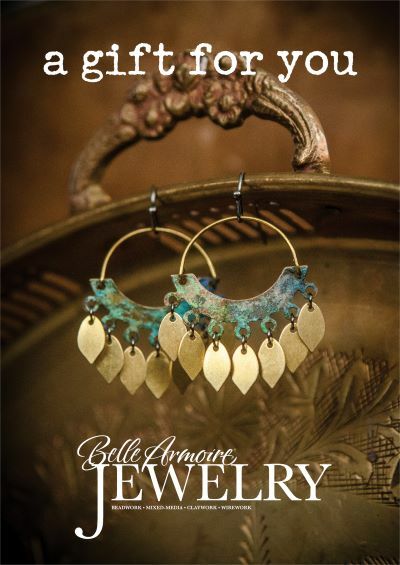
Open Gift Card | Purchase Belle Armoire Jewelry Subscription
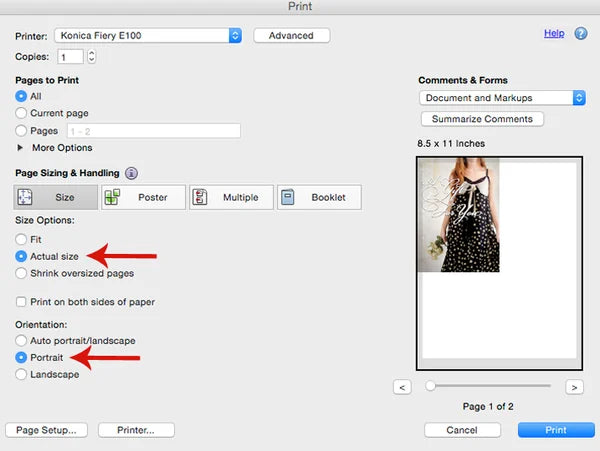
Printing Instructions
We recommend printing your gift announcements on card stock for a beautiful presentation.
- Click on one of the gift card images above.
- Select the Printer icon, or go to File > Print.
- Select Actual Size to print a 4.25 x 6” card.
- Under Properties or Settings, choose your printer’s double-sided option. Depending on your printer, this might be labeled Duplex. In this case, select Right & left binding.
- Be sure to adjust your printer settings, as needed, for card stock or a thicker paper option.
Tip:
Choose the Portrait option, if your paper size is larger than 4.25 x 6”. This way, you’ll only need to make two cuts instead of four!